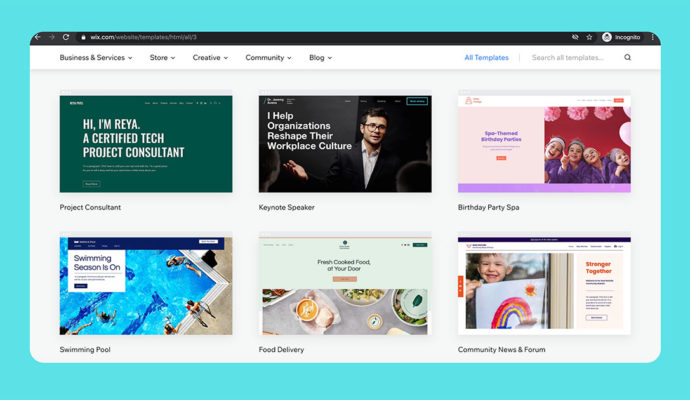The digital world in 2020 seems to be expanding beyond endless. Ten years ago, you could have hesitated on placing your business on the world wide web simply because it takes so much time, money, and a great amount of technical knowledge if you create your own website. But now, anyone can just easily set up and design a website without having to go through all the confusing codes. Creating your own website has never been this easy!
Here are some of the basic components that you should know to easily create your own website:
1. Domain Name
Choosing a domain name is the very first step in setting up your website. It identifies your website to users. This is the web address of your store that customers type in to find you. For example, smartegicsystems.com.
There are several domain registrars where you can buy and register a domain name. Some of them are Bluehost, GoDaddy and Namecheap. The most popular domain registrar is Domain.com. Pricing and registration period vary with each registrar so make sure to check out some before deciding which one you will go with.
You might want to list several domain name options. Since there are about two billion websites online, your first two or three options may have already been taken.
2. Web Hosting
Every website needs a hosting.
Web hosting is an online service that allocates a space for your website in a web server where you can store all files in it. It enables you to publish your website and web application in it.
Having a web host is like renting a physical space for your business. The only difference is, web hosting costs as low as $5.00 per month which is much lesser than renting a storefront. You can choose from several web hosting providers such as Bluehost, Hostgator, Hostinger, and many more.
Bluehost is the most recommended and commonly used. It is very popular for new ecommerce entrepreneurs. They also offer hosting packages which include a free domain name and SSL certificate.
3. SSL Certificate
Just like how you would secure your physical store from burglars, you also need to secure your website from hackers through SSL (Secured Socket Layer). SSL is a cryptographic protocol that ensures the information transmitted between two devices over the internet or an internal network is secured. This protects any data that come in and out of your site which makes you and your customers secure when exchanging confidential information like credit card number for payments.
SSL is a digital certificate that confirms the authenticity of your website. This is required for you to be able to accept credit cards payments.
To implement SSL when you create your own website, you will have to buy an SSL certificate from any of these certified SSL certificate providers:
- Clickssl
- SSL.com
- The SSL Store
- Namecheap
- GoDaddy
- DigiCert
- GlobalSign
- Entrust
- GeoTrust
- Network Solutions
An SSL certificate costs as low as $8.00 per year depending on the certification level.
4. Web Template
A website template is a pre-designed webpage framework that you can use and customize your website faster and easier. It makes your website look unique and sophisticated in a snap. Several website builders and platforms offer awesome templates that are ready for customization.
Setting up a website using templates varies, depending on the website builder or platform that you want to use. They provide you tools that you can easily navigate to create a functional ecommerce website.
Here are some of the popular website builders and platforms:
- WordPress
- Shopify
- Wix
- Magento
- Weebly
5. Shopping Carts and Checkouts
E-Commerce business owners need to add shopping cart and check out icons to facilitate online purchases on their website. This makes it easier for customers to shop online just like in a grocery store. Shopping cart lets the customer save his chosen item while browsing for more products.
On the checkout process make sure that customers are able to view everything that is in their shopping cart and can easily edit the cart content. Give them convenient checkout options such as guest checkout and a simple form filling/sign ups. You can easily lose customers if your checkout is poorly designed.
6. Payment
It is important to give your customers several secured payment options. You can integrate a third party payment gateway so you can easily receive online payments and let your customer pay you, in the most convenient way possible for them. Here in the Philippines, these are some of the payment gateways that can be integrated with your website: Paypal, Paymongo, Dragon Pay, and Paymaya.
7. Shipping Details
Make sure that customers are able to enter their shipping address in a very simple way and provide full information on the varying costs such as delivery fees if you are not offering a free delivery service. In Metro Manila, Mr.Speedy and Lalamove are some of the delivery logistics that can be integrated with your site. However, fully automated integration with these logistics requires some technical knowledge and you might need to hire a web developer for that.
8. About Us Page
This page is a must but it does not have to be a boring history page.
If you are just starting up with your business, this is your chance to tell your inspiring story on how your business was founded and feature some of the highlights of your products and services.
About Us page is where you can build trust with your customers so make sure it is written clearly, is authentic and easy to find.
9. Contact Page and FAQ
If you want your customers to find you easily then it is a must that you include your business phone number, address, email address in your Contact Page. Then have a simple yet functional contact form so customers can easily send you a message anytime even if it is outside your business hours.
It is also important to have an FAQ (Frequently Asked Questions) page so your customers can be easily find answers to common inquiries without having to get in touch with you. And without you having to manually answer the same question over and over again.
10. Business Policy
There are two very important business policies that you must disclose to your customers.
First is the Privacy Policy which states how your company handles collected information from anyone interacting with your website. The policy must state if data collected will be shared with any third party and for what purpose.
Second is the Returns Policy. Item returns can be really a hassle for your operations and costly. It can definitely cause you a headache so make sure that your products or services are of good quality to start with.
However, in some circumstances, returns could not be avoided. In this case, make sure to write your return policy accurately and clearly to set your customer’s expectations. Refrain from using internal or legal policy jargon and be clear about the return costs if there are any. If Returns and/or refunds are not applicable in your business, make sure to state your policy on your site just to be on the proactive side of any possible customer complaint.
In summary, having a website is no longer a luxury nor unattainable. Being able to create and manage your own website is something that can be done at the tip of your fingertips with just a few clicks. There are several web builders and domain hosting available nowadays, with very affordable pricing and without having to devote so much of your time.
But just in case these things seem to be overwhelming for you and you are not the Do-it-yourself-type of person, don’t worry, we can help you. From web design to payment and shipping integration, we can have your site up and running in no time. You can contact us or chat with us if you want to learn more about our services.