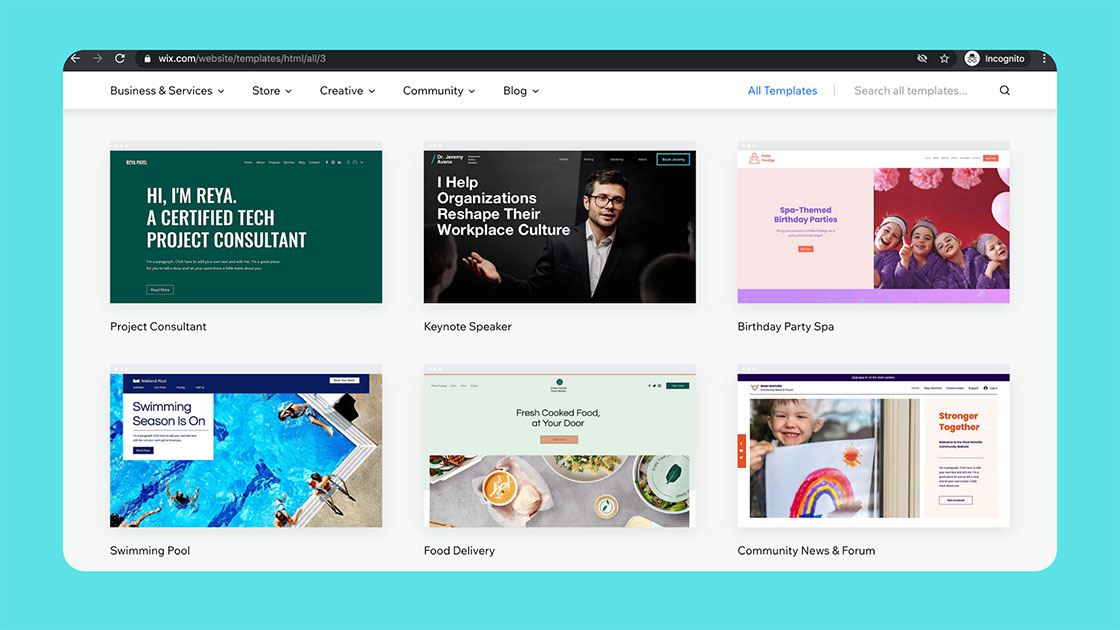These days, anyone can actually create a website even with zero knowledge in coding. Forget about the cryptic words like HTML and FTP because today, you don’t have to begin from scratch. You can simply select a website template and start your website building from there.
So what is website template? For sure, you have seen so many ads about WIX Templates, WordPress Themes, and Weebly to mention a few of the many popular website builders offering paid and free web templates. A website template is a pre-designed set of webpages that you can fully customize according to your style.
You can think of it as a mold where you can easily shape your website since the framework like the layout, color palette and most of the graphics are pre-made for you.
There are a lot of website templates to use than you can imagine. And actually, for many of them, you don’t even have to spend a single cent!
They are already pre-designed, and pre-populated with images and demo contents. They also come with user-friendly tools to help you customize it according to your business theme. All you need is time and carefully-planned out web content.
3 Questions to ask yourself when selecting a website template
When you select a template, your answers to these questions will help you narrow down your selection from the hundreds of template options out there.
First, how do you imagine your website to look?
There are many “standardized” look of a website where you can see the main web parts which are the Header, Body, and Footer.
Do you envision your site to have a unique look and feel than any standardized website? Or will any simple and clean modern-looking and responsive design work for you?
In any case, make sure to preview the templates that look interesting for you to see if they satisfy your criteria for your envisioned design.
Second, what is the main purpose of your website?
Setting up a website using web templates depends on the products or services that you offer. Will you use it mainly to start a blog? Will it be an informational website to feature your services, business hours, and location? Is it portfolio website to promote your past works? Or will you be mainly using it as an online store or ecommerce website?
Whatever purpose you may have for your site, there are many pre-designed templates that will suit your website purpose. And a website builder practically allows you to make it your own website without requiring enormous technical effort and design skills from you. Most website builders are designed to guide non-techie users the step by step website setup.
Third, what do you expect your website to do for you?
Are you requiring specific functionalities for your business operations?
For instance, if your website’s purpose is to sell online, do you need payment integration and shipping integration to simplify your operations?
If you are offering services, do you need booking or appointment capabilities?
These things may be readily available as well or you might have to install plug-ins for these functionalities.
A point to consider if you are looking for free web templates is that these functionalities may require customization, and therefore, you might need a paid template or hire a web developer.
Here is a list of free website builders with free web templates or themes.
1. WordPress
WordPress offers a catalog of many aesthetically attractive and modern free web templates.
They offer users numerous controls and high level of customization, thus making them most popular website platform.
What’s great about WordPress is that you can change your theme anytime if you change your mind.
This website platform needs to be installed on your webhost so you can use it to build your website. You can also add a plug-in to your WordPress website such as Woocommerce to turn it into an ecommerce website.
2. Wix
Wix is also another well-known website builder that’s notable for its user friendly interface. Users can enjoy the drag-and-drop editing. They have over 500 free designer-made quality website templates that you just can use whether or not you’re a blogger or simply expanding your online business.
Just note that with WIX, you cannot change your template once done. However, there is no limit to how many sites you can make and it is so easy to use, you can just create a new one if necessary.
3. Weebly
Weebly has a selection of over 40 professionally and freshly designed templates. They have been around for a while and there are no hidden costs in constructing a website. What’s great with Weebly is that e-commerce is included even on their free plans.
So in summary, having even a simple yet well-designed website can already give you an edge in your field. All you need is the right tool.
It is critical that you know from the beginning what you really want to get out of your website to make sure your needs are met by your web template of choice.
With the continuous development of web templates and other website-building tools, creating your own website is just a piece of cake!
But if ever you have questions or you would like to know more about web templates, don’t hesitate to contact us!